When you visit most websites, especially those that comply with privacy regulations like GDPR or CCPA, you'll encounter a "cookie banner" or "cookie consent pop-up." This allows you to manage your cookie preferences. Here's what you typically see:
If you've already made a choice and want to change it, look for:
Website owners and developers set up and manage cookie settings through various methods:
1. Cookie Consent Management Platforms (CMPs): These are specialized tools (e.g., OneTrust, Cookiebot, TrustArc, Usercentrics) that help websites comply with privacy regulations. CMPs provide:
2. Manual Implementation: For simpler websites or those with very few cookies, developers might manually implement cookie consent mechanisms using JavaScript. This involves:
3. Website Platform Settings (e.g., WordPress, Shopify): Many content management systems (CMS) and e-commerce platforms have built-in cookie settings or offer plugins/apps for cookie management. These often integrate with CMPs or provide basic consent features.
4. Server-Side Configuration: In some cases, cookie settings, especially for essential cookies or security-related cookies, might be configured at the server level (e.g., setting HttpOnly or Secure flags for cookies to enhance security).
In summary, "cookie settings" refer to the controls users have over the cookies a website places on their device, and the methods website administrators use to implement and manage these controls in compliance with privacy regulations.